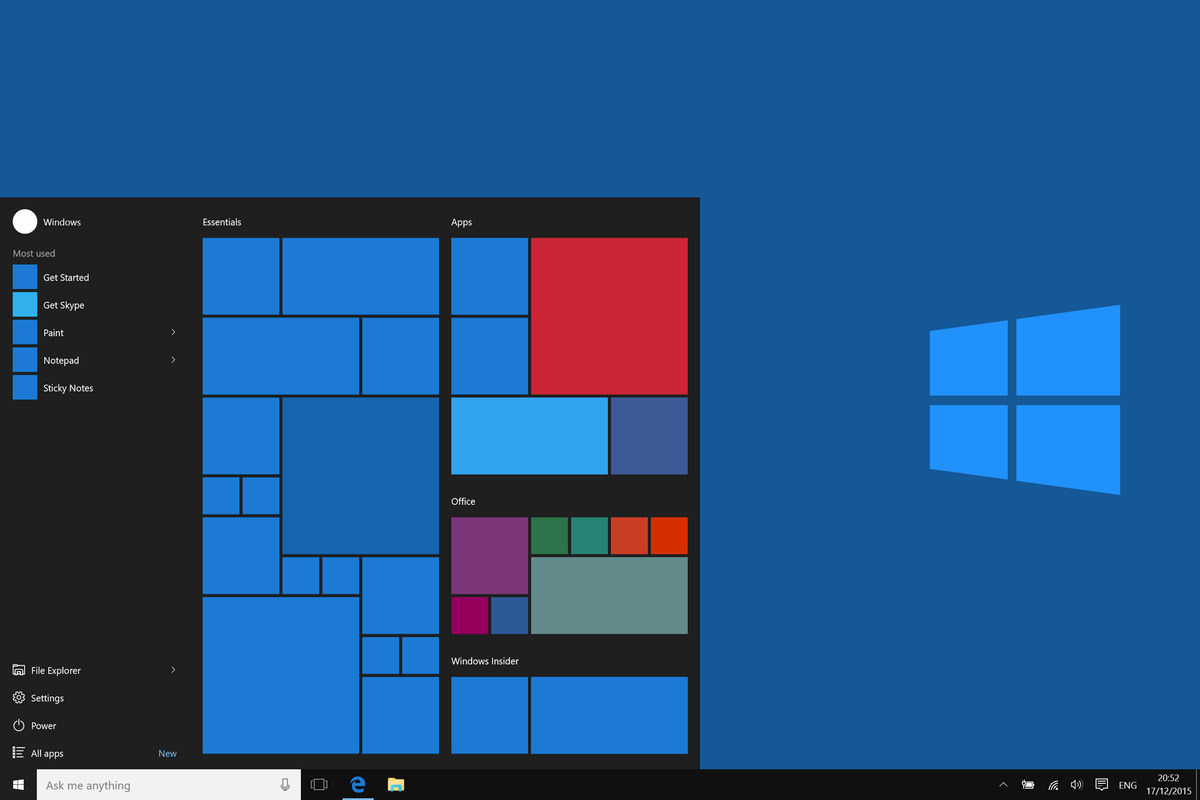As you probably know, upgrade to Windows 11 for free if you have a Windows 10 PC and compatible hardware.
However, you need to buy a genuine license key for a new computer or if you want to use Windows 11 in a virtual machine. You can purchase Windows 11 through Microsoft or authorized resellers (€142.99 for Home Edition or € 259.00 for the Pro edition)
If that sounds like a lot of money to you, we have good news, because You can save a lot of money by using a key from an older Windows version like Windows 7, 8.1 or 10.
Seven years after the launch of Windows 10, old Windows 7 license keys continue to activate newer versions of Windows without issue.
Just find an old Windows 7 DVD or a license sticker from a broken laptop. You can also buy these types of keys for much less than the original Windows 11 price. Keep in mind that the editions must match: You cannot activate Windows 11 Pro with a key for Windows 7 Home.
How to Activate Windows 11 with an Old Windows 7 Key
This is the procedure to activate Windows 11 with a Windows 7 key:
- Create a bootable Windows 11 drive using the Media Creation Tool and install the operating system locally or in a virtual machine.
-
Windows 11 will ask you to enter a license key before installation. Click “I don’t have a key” to skip this step (you may get an error if you use a Windows 7 key in this step).
-
Proceed with installing Windows 11.
-
Once everything is set up and ready, connect your computer or virtual machine to the internet and launch the Settings app.
-
Go to System > Activation and click Change Product Code. Enter your Windows 7 key and wait for Windows 11 activation.